🛡️ Should You Use a VPN? A Real-World Guide for Everyday Mobile Users
🌐 Introduction
In an age of public Wi-Fi, data breaches, constant tracking, and aggressive ad targeting, more and more people are turning to VPNs to protect their privacy. But what exactly is a VPN, and is it something you really need on your phone, tablet, or laptop?
This blog breaks down everything you need to know about VPNs (Virtual Private Networks). We’ll explore what they do, how they work, when they’re helpful, and when they can actually make things worse. By the end, you’ll know whether a VPN fits your lifestyle or if it's just another tech buzzword floating around in your app store.
No pitch. No jargon. Just the facts—and maybe a few myths busted along the way.
🔍 What Is a VPN and How Does It Work?
A VPN (Virtual Private Network) is a service that keeps your online activity private and secure. Imagine you're mailing a letter with important information. Normally, anyone handling that letter along the way could read it. But with a VPN, it's like putting your letter inside a locked, armored box. Only you and the person you're sending it to have the keys.
Here’s how it works in simple terms: when you connect to the internet, your phone or computer talks directly to websites and apps. But with a VPN, your device first connects to a special "VPN server." That server acts like a middleman. It scrambles your information (this is called encryption), sends it through a hidden tunnel, and only then lets it go to the internet. To anyone watching—like hackers, internet companies, or even public Wi-Fi snoopers—it just looks like a bunch of gibberish. They can’t tell what websites you're visiting, what you're typing, or where you're really located.
💡 Real-World Example
You’re sipping coffee at a local café using free Wi-Fi. Without a VPN, your device connects directly to the internet, and someone with the right tools on that network could potentially see the websites you're visiting or intercept your data. With a VPN, your traffic is encrypted and tunneled through a VPN server—so even if someone is watching, they can’t read what you’re doing.
[Insert image: Diagram showing user → VPN → website]
📱 Why Mobile Users Care About VPNs
Mobile users often hop between networks—home, work, public Wi-Fi, cellular data—which opens the door to more security risks. VPNs promise privacy, but they also have trade-offs.
Here’s what a VPN can help with:
Protecting data on public Wi-Fi: Great for cafes, airports, or hotels.
Hiding your IP address: Makes it harder for websites to track your location.
Bypassing region restrictions: Access content that might be blocked in your area.
Preventing bandwidth throttling: Some VPNs hide your activity from ISPs who may slow you down.
However, a VPN can also:
Slow down your connection because your data takes a longer path.
Trigger security flags on banking or email apps due to unfamiliar IP addresses.
Not work well on mobile networks where connections change frequently (like moving between towers).
🧠 Understanding VPN Technology (Without Going Full Geek)
VPNs use a few core technologies that help keep your data safe and private:
🔐 Encryption
VPNs use encryption protocols (like AES-256) to scramble your data so it’s unreadable in transit. Only the VPN server and your device hold the key to unscramble it.
🛣️ Tunneling Protocols
These define how your data moves through the VPN tunnel. Some of the most common:
OpenVPN – Reliable, secure, and open source. A bit heavier on mobile.
WireGuard – Lightweight, modern, and super fast. Great for mobile users.
IKEv2/IPSec – Often used on iOS for stability and auto-reconnect when switching networks.
# Example VPN config snippet (WireGuard)[Interface]PrivateKey = YOUR_PRIVATE_KEYAddress = 10.0.0.2/32[Peer]PublicKey = VPN_SERVER_PUBLIC_KEYEndpoint = vpn.example.com:51820AllowedIPs = 0.0.0.0/0
[Insert image: Flowchart comparing OpenVPN, WireGuard, and IKEv2 for speed and mobility]
🗺️ Where VPNs Shine: Real-Life Use Cases
VPNs aren’t just for techies or globe-trotting hackers. Here’s where they really come in handy:
✈️ Traveling
If you’re traveling abroad and want to access services like Netflix or Hulu, VPNs help you appear as though you’re still in your home country. They can also secure your connection on airport and hotel Wi-Fi networks.
🧑💻 Working Remotely
If you work from your phone or tablet, a VPN adds a layer of protection when accessing cloud services, internal tools, or client data while away from a secure office network.
☕ Public Wi-Fi
This is the most common use. Whether you're at a Starbucks or local library, using a VPN shields your data from others on the same network. This is especially important if you’re entering passwords or accessing personal files.
⚠️ When VPNs Can Cause Problems
Despite the benefits, VPNs aren’t a silver bullet. They can create new issues, especially on mobile devices:
🐢 Slower Speeds
Your traffic is taking a longer route. Depending on the VPN server's location and load, this could be slightly or significantly slower than your usual browsing.
🔄 Connection Drops
On mobile, VPNs may disconnect or glitch when you switch between Wi-Fi and cellular data, or between different towers while traveling.
🧾 Confused Websites and Apps
Your banking app may see a login attempt from a different city or country and flag it as suspicious. Some sites block VPN traffic entirely.
[Insert image: Table comparing VPN pros and cons on mobile]
+----------------------+-----------------------------+| Benefit | Drawback |+----------------------+-----------------------------+| Public Wi-Fi Safety | Reduced Speeds || Location Masking | Blocks from some websites || Data Encryption | Mobile connection drops |+----------------------+-----------------------------+
📊 Do VPNs Really Work? Let’s Talk Numbers
VPN speeds and effectiveness depend on a few things:
VPN server location: The closer the server, the faster your connection.
Encryption strength: Stronger encryption is safer but may be slower.
Mobile network quality: VPNs on 5G run far better than on spotty 3G or congested 4G.
Here’s a simplified example of how speed might be affected:
+------------------+---------------------+| Network | Avg Speed w/ VPN |+------------------+---------------------+| 5G | 80–300 Mbps || 4G LTE | 10–50 Mbps || Public Wi-Fi | 1–10 Mbps |+------------------+---------------------+
[Insert image: Bar graph of network speeds with/without VPNs]
🧰 Choosing the Right VPN for Mobile
If you decide a VPN is right for you, here are a few tips:
Choose a mobile-friendly VPN. Look for apps that auto-reconnect and support WireGuard or IKEv2.
Avoid free VPNs. These often sell your data or inject ads. Go with a trusted, paid provider.
Pick a nearby server. This gives you better speeds and fewer interruptions.
Use split tunneling if available. Let some traffic (like Netflix or YouTube) go outside the VPN to preserve speed.
🧘 When You Don’t Really Need a VPN
Not every situation calls for a VPN. For example:
On secure home networks with encrypted Wi-Fi (WPA3), you’re already protected.
When streaming from services that block VPNs (like Disney+ or Hulu).
When using mobile banking apps that may already have strong encryption built-in.
✅ Conclusion: So, Should You Use a VPN on Mobile?
It depends. If you frequently use public Wi-Fi, travel often, or want more privacy from your ISP, a VPN can be a powerful tool—especially when paired with a strong connection and a reputable provider. But if you’re mostly at home, stream often, or rely on sensitive apps like banking or navigation, it may cause more frustration than it’s worth.
Understand your needs. Balance convenience with privacy. And most importantly, don’t assume a VPN makes you invisible or invincible—it’s just one layer in your digital safety net.
[Insert CTA-style tip: Stay smart, stay encrypted, and know your network.]