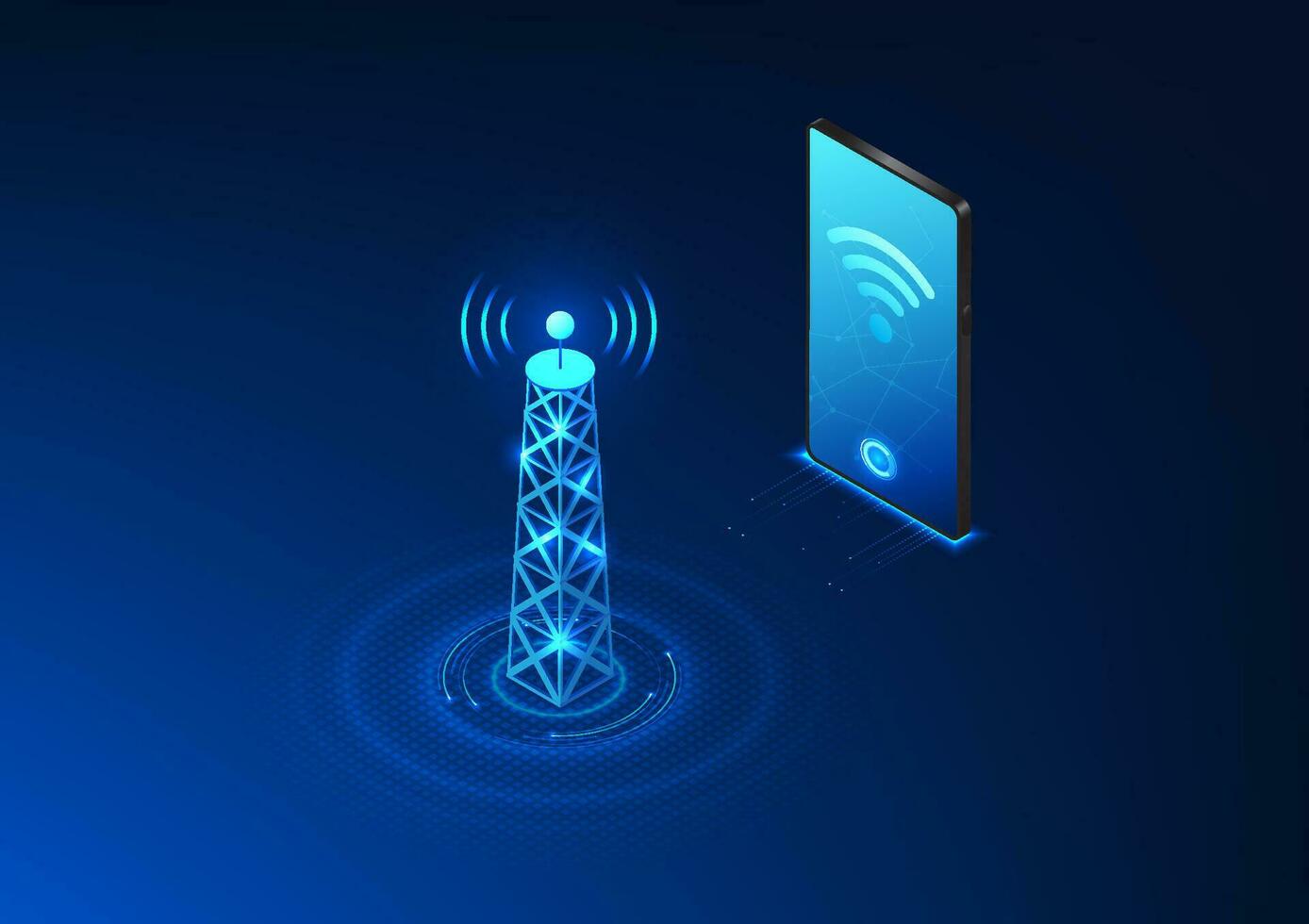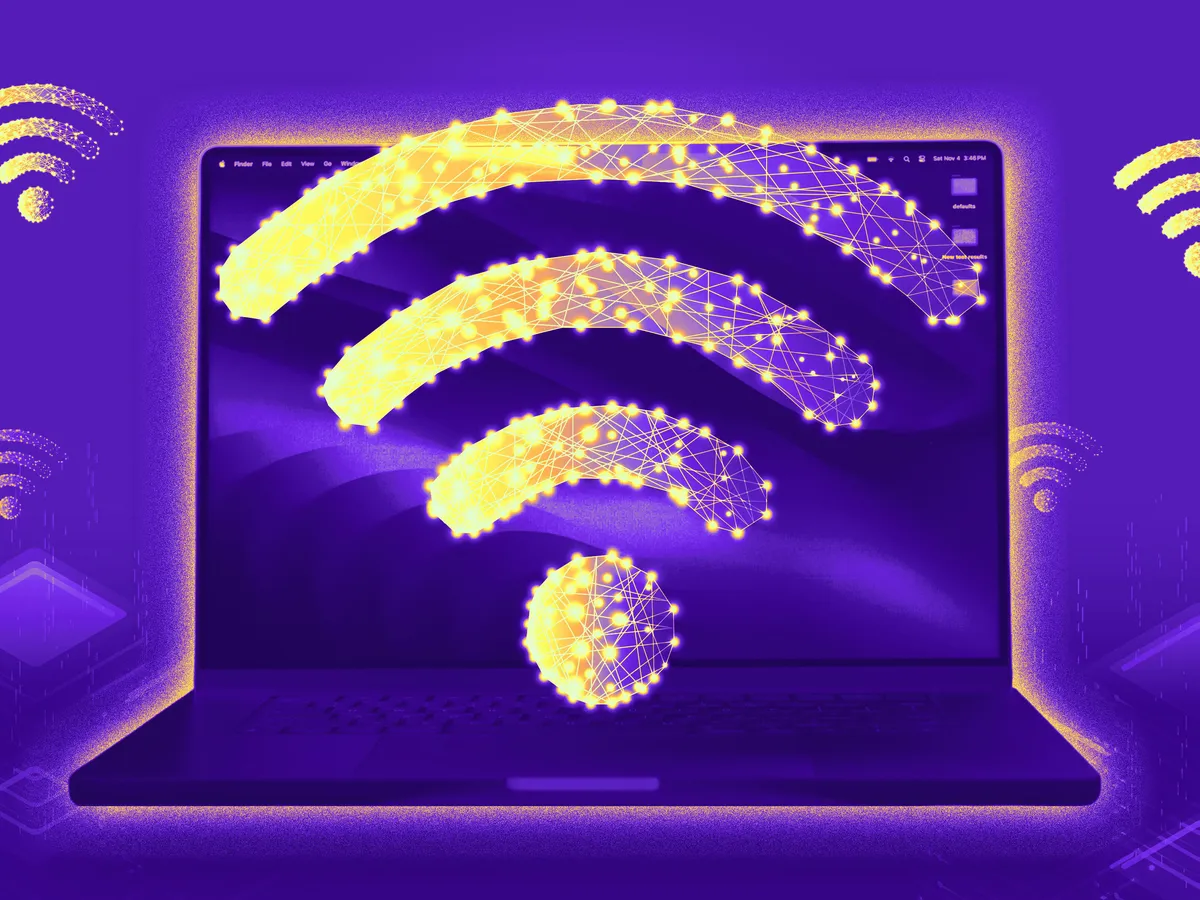📶 How Website Size Impacts Wi-Fi Performance: A Practical Guide for Real-World Networks
🌐 Introduction
We’ve all been there. You're in a coffee shop sipping a latte, trying to load a simple website, and the page takes forever. You check the Wi-Fi—“Connected”—but the spinning wheel of death says otherwise. In today’s world of mobile working, online businesses, and remote learning, website performance and Wi-Fi strength are inseparably connected.
While website speed often focuses on how fast your server responds or how optimized your code is, we often overlook one key player in the equation: your Wi-Fi connection. Whether you're at an airport, in a café, riding a bus with public internet, or working remotely using your mobile provider’s data plan, Wi-Fi limitations can make even a fast website feel sluggish.
This blog unpacks how website sizes interact with typical Wi-Fi environments and how both developers and everyday users can adapt. You’ll also learn what level of internet performance you really need to support modern websites—and how to recognize and avoid common bottlenecks.
Let’s dive into what you need to know about page sizes, common internet speeds, mobile networks (4G, 5G, and emerging 6G), and the role patience sometimes still plays in our connected world.
📦 Website Sizes in 2025: How Big Are Modern Websites?
The average size of a modern website has been steadily increasing. According to HTTP Archive, as of early 2025, the average web page size is around 2.2 MB on mobile and 2.4 MB on desktop. That includes all the HTML, CSS, JavaScript, fonts, images, and videos pulled into a single session.
Here’s a breakdown of what contributes to that weight:
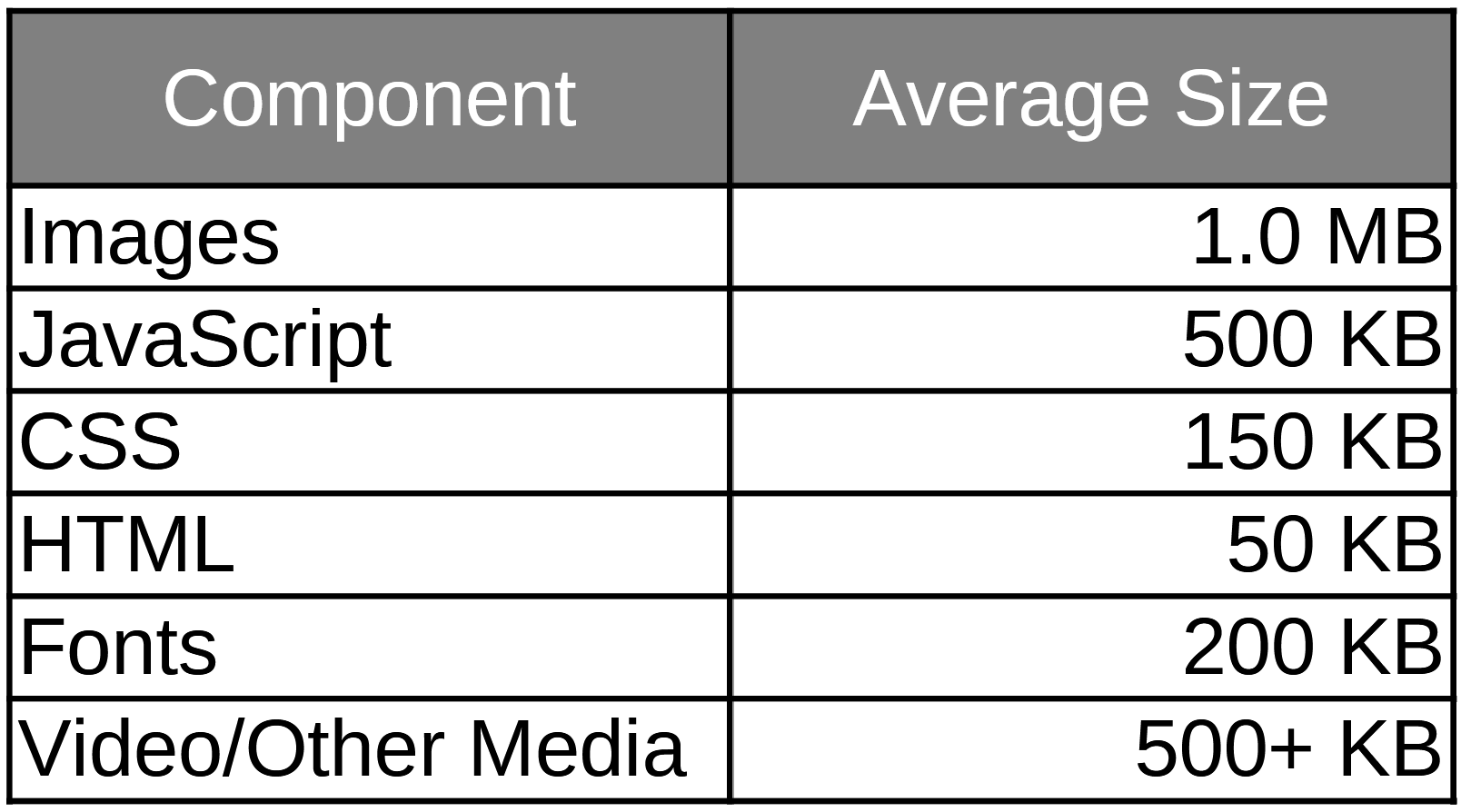
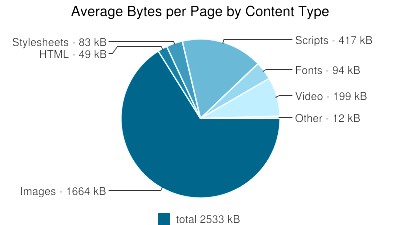
That means if your site is heavier than 2.4 MB, it’s above average—and will likely take longer to load, especially in weaker networks.
🏪 Real-World Network Speeds in Public Spaces
Now let's talk about Wi-Fi. When you’re out and about, here’s what you can generally expect in terms of download speeds:
Coffee Shops: 5–15 Mbps
Airports: 2–10 Mbps
Hotels: 1–5 Mbps
Public Libraries: 5–20 Mbps
City Wi-Fi Hotspots: 1–10 Mbps
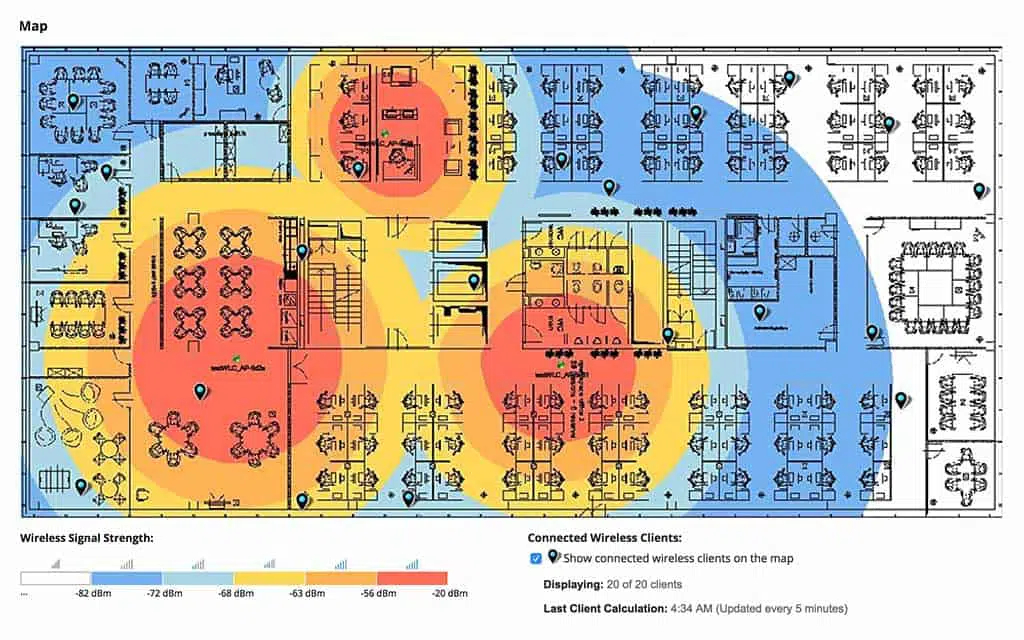
These speeds are shared across multiple users, meaning the more people connected, the slower your experience. A 2.4 MB webpage on a 5 Mbps connection could take several seconds to fully load, and that’s if the network is stable—which it often isn’t.
📱 How Mobile Networks Handle Web Traffic: 4G, 5G, and 6G
When Wi-Fi fails, we fall back on mobile data. And depending on your coverage, this could mean anything from fast loading to waiting in agony. Here’s what you can expect from different cellular generations:
📶 4G LTE
4G is still the most widespread mobile network and offers speeds of 5 to 100 Mbps. It handles most websites well unless they are media-heavy.
⚡ 5G
5G brings average speeds of 100 Mbps to 1 Gbps, meaning most websites load instantly—even high-resolution images or videos. However, 5G coverage is still limited in many areas.
🚀 6G (Coming Soon)
Still in testing, 6G promises speeds over 1 Tbps and ultra-low latency. It’ll power advanced tech like AR, real-time streaming, and AI-driven websites. For now, it’s a glimpse into a future where load time is essentially nonexistent.
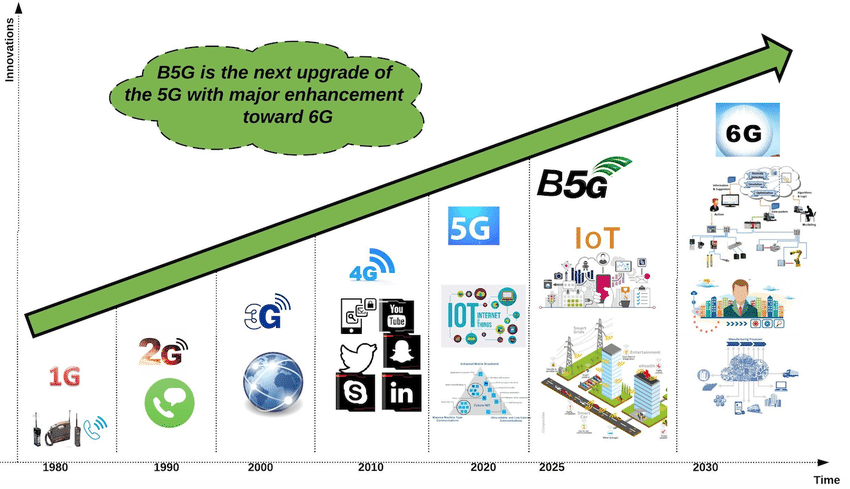
🧠 What This Means for Website Owners
If you're running a website in 2025, here’s what you should consider:
Minimize unnecessary bloat. Limit your use of JavaScript and huge images.
Optimize for mobile. Many users will access your site on 4G or 5G, not broadband.
Use responsive design and lazy loading. Help content load as needed.
Test your site on slow connections. Simulate a 3G or low-speed Wi-Fi session.
Keep your homepage under 1 MB if possible. Users expect near-instant loading.
🛠️ Best Wi-Fi Options for Hosting and Testing
To ensure your site works under real-world conditions, test it under various internet scenarios. Here are tools and techniques:
Google Chrome DevTools: Use “Network Throttling” to simulate slow connections.
Speedtest.net: Check Wi-Fi speed wherever you’re working.
Pingdom / GTmetrix: Analyze load times and bottlenecks.
For consistent performance, your office or home setup should ideally offer at least 100 Mbps download and 20 Mbps upload speeds. Fiber is best, followed by high-speed cable.
🧘 A Word on Patience and Expectations
Some folks are browsing your site from rural backroads, patchy satellite links, or overworked public hotspots in crowded cities. It’s not that your website is broken—it’s that the connection on the other end might be hanging on by a digital thread. And that’s okay. That just means it’s time to design with a little empathy.
🌀 Show them it’s working. Add loading indicators or animations so users know the page is doing its thing—not stuck.
🎥 Go easy on the autoplay. Huge videos that auto-launch can crush slow connections. Give people the choice.
📉 Offer lightweight versions. Whether it’s low-bandwidth mode, simplified graphics, or fewer background scripts—every byte matters.
💡 Design with heart. You never know where your user is or what they’re up against, so build as if the next visitor is on a potato-powered Wi-Fi signal in a thunderstorm.

Because a fast site isn’t just about speed—it’s about respecting everyone’s time, no matter their bandwidth.
✅ Conclusion: Make Websites That Load Well Anywhere
Website speed isn't just about your code—it’s about the connection it’s delivered through. Designing a fast site means understanding where and how people access it. Keep your website light, compress your files, and consider real-world Wi-Fi conditions when testing.
If you’re building websites for small businesses, nonprofits, or mobile users, you owe it to them to test in coffee shops, airports, and mobile environments—not just your office. A website that performs well everywhere? That’s the future.